
Post corona pandemic when most nations announced lockdown, one app that was gaining popularity was Zoom. Yes, this app helped businesses adopt a new way of connecting for business meets, conferences, etc online. The sudden rise in popularity of Zoom among companies is because these companies switched to new methods of managing business operations especially when the work from home module was mandatory for their staff due to the rising threat of a pandemic.
Video conferencing apps like Zoom helped people stay at home while performing their office responsibilities and not getting infected during the lockdown.
More About Zoom
Zoom video call app helps employees conduct online meetings while working from home. Zoom-like apps are in demand since the corona pandemic and entrepreneurs are invest in video calling apps like zoom. In case you want to build an app like Zoom, this article would help you get detailed information about development, cost, features, tech-stack etc.,
Development Process To Follow For Video Conferencing App like Zoom
Creating a video chat app similar to Zoom without any hassles needs proper research, smart strategy, and execution. So, let us learn about the steps you can follow to build video chat app like Zoom
Valid Idea and Extensive Market Research
When you start thinking about building a video chat app, make sure you perform a thorough market anal ysis. It will help to know about your competitors, their performance, strategies, etc. At this stage, based on your app idea, you can search for your target audience.
Attractive design for Video Chat App

Once you decide on the app idea, make sure you create an attractive UI/UX design to drive users to your app. Use soothing colors and work on the color combination to make your app look impressive like Zoom.
Focus on Back-end Development
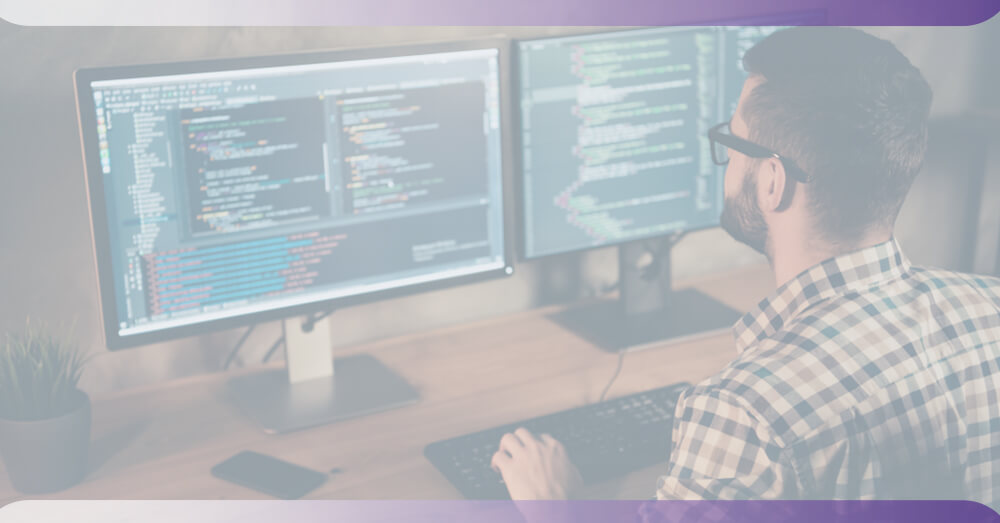
It is the crucial stage during the video calling app development process wherein you need to work on backend development. It includes an app server and app server based on which you can further decide on the functionalities to be included in your app.
Choose The Relevant Technology Stack
If you are looking for single platform mobile app development solutions you can get multiple technologies to choose from like :
- Java and Kotlin for Android app development
- Swift and Objective-C for iOS App development
If you want to go with cross-platform apps you can choose between :
- React Native
- Flutter
The mobile development company you hire to work on your app project can help you choose the right technology.
Go for App Testing
Certainly, testing is one of the important stages during video chat app development. You need to test your video conferencing app before you launch it to ensure that it is free of bugs and errors.
What Are The Must-have Features To Be Considered For An App Like Zoom?
After going through a systematic development process, let us know the must-have features to include while creating a video conferencing app :
- User Profile Management
- Video & Voice Calls
- App Onboarding
- Text Chat
- End-to-End Encryption
- Group Calls
- Push Notifications
- Screen Sharing
- NoiseBlock
- In-app Purchases
- Virtual Background
- Stickers & Emojis
Advanced Features to Include in an App like Zoom

Remote Management
This feature is quite helpful for large firms having multiple VC units. Remote management helps users to modify settings without moving from one room to another.
High Camera Resolution
Video calling apps should have 4K camera resolution support as it is not a good experience to communicate with distortions or blurred faces.
Auto-Framing
This feature helps eliminate the need to zoom in and zoom out. The camera does the adjustments automatically to fit all group members.
Noise Block
The Noise Blocking technology prevents distracting noises during the video call. This technology is efficient enough to identify if the person who is talking is a real person or not.
Data Encryption
Data encryption features offer complete security to the users of the video conferencing apps.
Push Notifications
Push notifications in Zoom help send out notifications to the users regarding messages, missed calls, updates, etc
Host Tracking
Host tracking helps users view the expressions, and body movements of the hosts (Lecturers, and speakers), and the Zoom app ensures that the speakers' body movements are in focus.
Whiteboard Camera System
This feature helps the speaker to stream the whiteboard content during video conferences. The whiteboard owned by the speaker is attached with the help of the advanced camera.
Optical Zoom
You can integrate this feature to provide high-quality video and images in the video calling app.
Chatroom
Chatroom features are beneficial to allow users only with an invite code to join the chat room or webinar.
Virtual Background and Green Screen
During the video conference, the host can show an image or green screen right in the background using this feature to offer a better experience.
Virtual Hand Raising
This feature allows users to raise their hands and ask their queries during discussions, webinars, etc. Also, it becomes easy for the host to find out who is speaking and when from the users during the discussion.
Live Video Editing
The feature is highly beneficial for video post-production to make the video more interesting.
Whiteboards
This feature help hosts to provide the users with access to whiteboards, just in case a manager or supervisor wants to brief certain points during the meeting.
What Is The Right Technology Stack To Choose For An App Like Zoom?

After knowing about the basic and advanced features of apps like Zoom, let us understand the technologies used to build the app like Zoom.
For Android app development solutions and iOS app development solutions
- Tool
- Visual Studio
- Android Studio
- Apple Code
- Android SDK
- iOS SDK
- Back-end technologies
- Java & Kotlin for Android apps
- Objective C & Swift for iOS apps
- 3rd Party API
- PubNub
- Quickblox
- Vonage Video API
- Wowza GoCoder SDK
- Database
- Oracle
- MySQL
What Is The Team Structure Required To Build A Video Conferencing Mobile App?

Building a video conferencing app like Zoom is a complex process and needs developers with the right experience to work on it. When it comes to the development team needed to build a video calling app, you would need the following tech professionals in your team :
- Project Manager
- QA Engineer
- UX/UI Engineer
- Tech Lead
- Android Developers
- iOS Developers
- Backend Developer
Estimates Cost To Build An App Like Zoom
Well, the online video calling app development cost depends on different factors like :
- App complexity
- App features
- Size of the development team
- Hours needed to build an app
The above-mentioned factors are some of the basic factors that determine the development cost. Some other factors would be whether you want to go for custom or ready-made solutions etc also influence the overall development cost.
Final Words
Zoom has been an inspiration for most entrepreneurs as the features and functionality of Zoom make it a unique app. Video conferencing has helped businesses conduct important meetings with a large group of members and today it has become a necessity. Businesses can connect with their staff and other delegates without barriers of location.
If you are inspired by the idea of how Zoom works and have a unique idea, The Q De a leading mobile app development company can help you launch your video conferencing app similar to Zoom. With the help of our skilled developers, we offer white label app development solutions to help you launch an app like Zoom. Share your app ideas with us to help us bring your ideas into reality.

